WPspring for WooCommerce · Ajax Layered Navigation Extension
WooCommerce Ajax Layered Navigation Extension: Ajax layered navigation will give your customers a sophisticated navigation that rivals big brands like Amazon. Let them drill down!
WooCommerce Ajax Layered Navigation Extension, Download Version 2.1.0, Released on October 27, 2025.
$15
| Version | 2.1.0 |
|---|---|
| Updates | As Released |
| License | GPL 2.0 |
| Compatibility | WooCommerce 2.0+ |
| Provider | woothemes |
Price on other sites? $29 (single site license)
WooCommerce Ajax Layered Navigation Extension: Why You Need It
WooCommerce Ajax Layered Navigation Extension gives you what the big boys have: Drill down navigation, search ‘filters.’ Your customers expect it. Advanced navigation is a must-have feature for any store with more than a few dozen products. Customers will find what they are looking for quicker, which translates into lower bounce rates and more sales for your store.
Give your customers the most sophisticated navigation available for Woocommerce with the WooCommerce Ajax Layered Navigation Extension. For instance:
Your store contains the following products: t-shirts, hats and backpacks.
Each of the products come in: red, blue, green.
Your customer clicks on ‘shirts’ from the WooCommerce Ajax Layered Navigation widget, then color ‘red.’ Search results will display only red t-shirt products.

WooCommerce Ajax Layered Navigation Extension: Features
- Implemented conveniently as a widget, providing a range of layout possibilities.
- Great for variable products and products with many attributes
- SEO-friendly: attribute links remain intact
- And/Or: support for both query types
Choose from four different display options:
- Color swatches (supports hex color codes)
- Size selectors (supports short labels like “L” “XL”)
- Checkboxes (unordered list based on an attribute)
- List (unordered list based on an attribute)


Check out WooCommerce.com for a demo and complete list of features.
- Just $15/month
- Includes updates as released
- Cancel at any time without penalties
Related products
-

WPspring for WooCommerce · Points and Rewards Plugin
WooCommerce Points and Rewards Plugin: Increase brand loyalty by rewarding your customers with points for purchases or marketing actions (writing reviews, signing up for something). ...4.73 out of 5$129Original price was: $129.$9Current price is: $9. -

WPspring for WooCommerce · Groups Extension
WooCommerce Groups is a WooCommerce plugin that utilizes the free Groups membership and access control solution for WordPress. This plugin enables you to offer group memberships for sale on your WooCommerce store.5.00 out of 5$79 -

WPspring for WooCommerce · Custom Checkout Fields Editor Plugin
WooCommerce Custom Checkout Fields Editor Plugin: Easily customize fields appearing on the WooCommerce checkout page. Add, edit or remove fields using a simple editor interface. ...5.00 out of 5$49Original price was: $49.$10Current price is: $10. -

WPspring for WooCommerce · Stripe Payment Gateway Extension
WooCommerce Stripe Payment Gateway Extension: Take payments with the Stripe gateway. WooCommerce Stripe Payment Gateway Extension, Version 7.4.1, Released on May 20, 2023. NOW, FREE! Download using link ...4.50 out of 5$0
Share your thoughts!
Let us know what you think...
Only logged in customers who have purchased this product may leave a review. Log in now


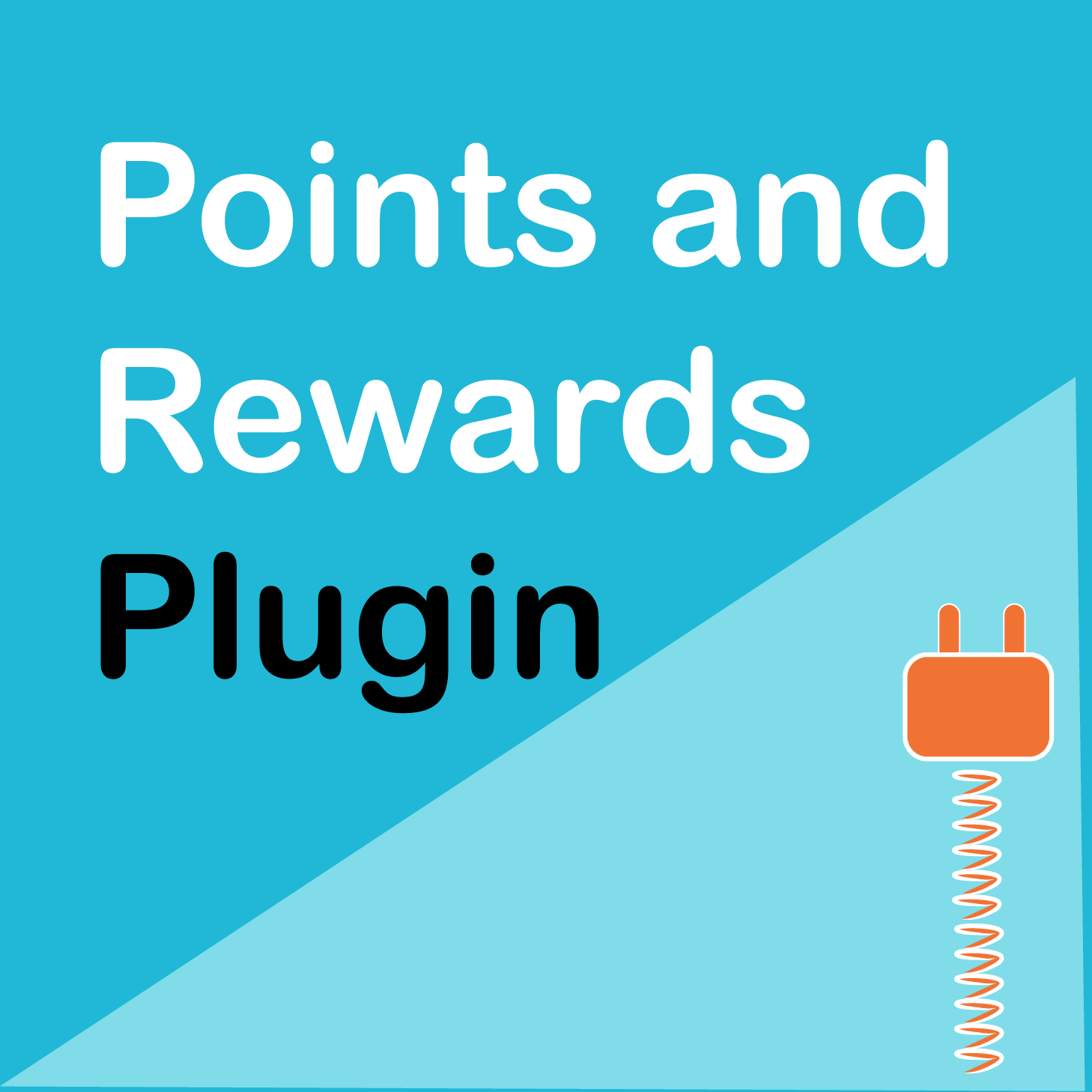


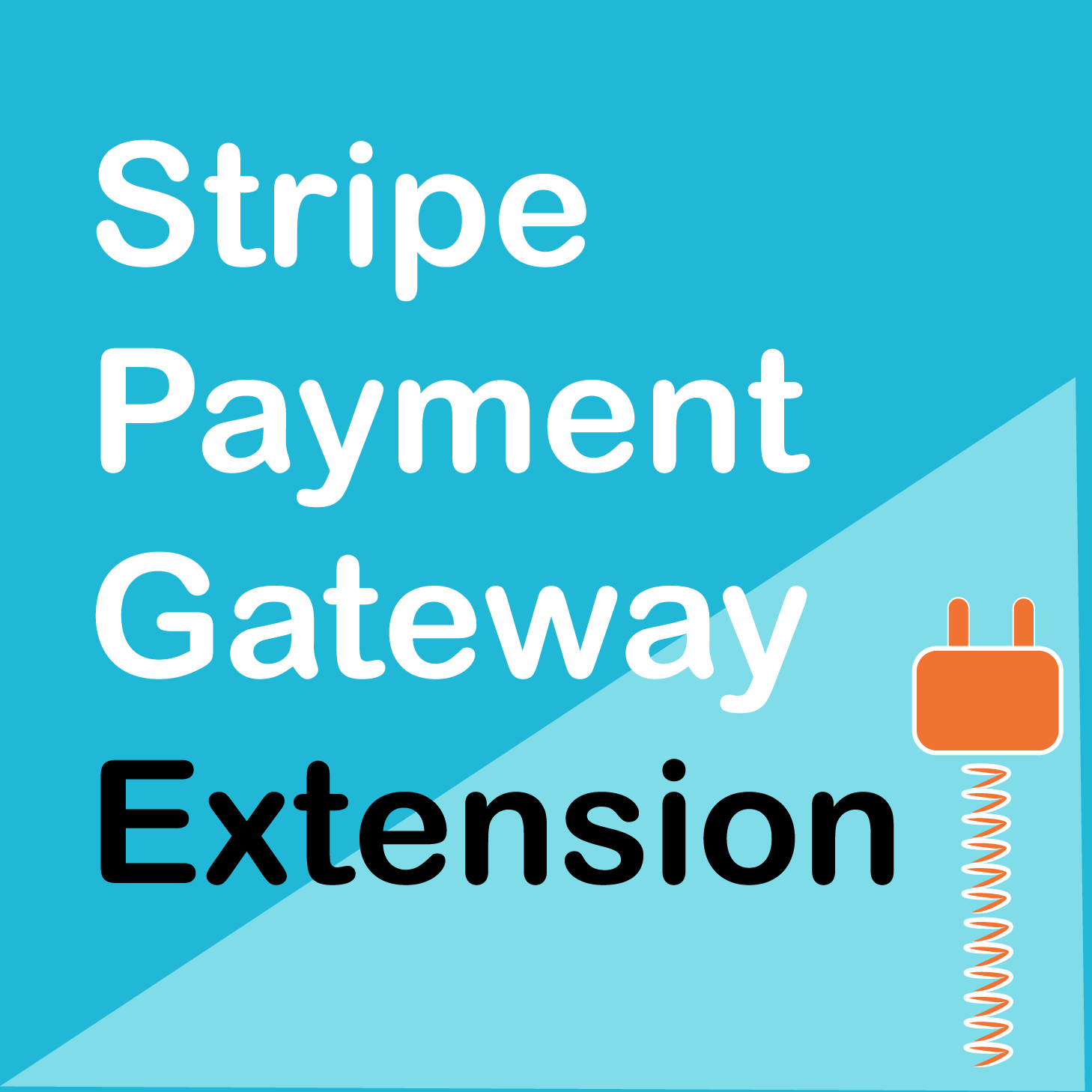

Em Cunha –
This plugin really does provide first-class navigation but note it works best if the search criteria you want to use are based on product ATTRIBUTES. If that’s the case, works like a charm!
Upvote if this was helpful (0) Downvote if this was not helpful (0) Watch Unwatch Flag for removal
Joe –
I agree– important to note that you should plan to use attributes as your search criteria. Worth implementing your site that way just to take advantage of this navigation tool.
Upvote if this was helpful (0) Downvote if this was not helpful (0) Watch Unwatch Flag for removal
Asia –
was originally looking at paying a programmer to do this for 10 times as much. Instead, paid $10. No complaints here.
Upvote if this was helpful (0) Downvote if this was not helpful (0) Watch Unwatch Flag for removal
Anon –
professional-grade, drill-down navigation to your WooCommerce store. If your store has over 25 products, this advanced navigation plugin is essential for your customers’ experience.
Upvote if this was helpful (0) Downvote if this was not helpful (0) Watch Unwatch Flag for removal
Lemeknow –
You can build your own store advanced filters with drag and drop in a minute. There is no limit on the number of filters you add to shop; so customers can filter products by nested categories, price, dimension, size, color, weight, rate, sales count,… unlimited more product attributes in three types of UI: Slider, Drop Down and checkbox list. Filters can even be applied on product search results. So you can search and apply filters on your products results
Upvote if this was helpful (0) Downvote if this was not helpful (0) Watch Unwatch Flag for removal