WPspring for WooCommerce · Catalog Visibility Options Extension
WooCommerce Catalog Visibility Options Extension: Turn off ecommerce functionality for the WooCommerce store. Show pricing information for select products. Display a product catalog without displaying pricing and cart functionality.
WooCommerce Catalog Visibility Options Extension, Version 3.3.9, Released on December 21, 2025.
$10
| Version | 3.3.9 |
|---|---|
| Updates | As Released |
| License | GPL 2.0 |
| Provider | woothemes |
Price of WooCommerce Catalog Visibility Options Extension on other sites? $49 (single site license)
WooCommerce Catalog Visibility Options Extension: Why You Need It
Leverage the WooCommerce store platform–without the ecommerce functionality. This plugin lets you show pricing only for select products. Or, display a product ‘catalog’ without pricing information.
Want to showcase your products online, but encourage customers to contact for pricing? By hiding the ecommerce and cart functionality, this plugin does the trick. By building your product catalog using the tested WooCommerce platform, you can sell online in the future by turning off this plugin’s functionality. It’s the best of all worlds.

WooCommerce Catalog Visibility Options Extension: Plugin Settings
Here’s a look at the plugin settings:

Show Pricing, Selectively
This plugin offers a wide range of pricing/cart configuration options.
Hide pricing entirely, or show prices only for select products. You can also show pricing only to authenticated users. Hide the cart functionality entirely, or only enable for authenticated users.
Building an Online Catalog with WooCommerce Catalog Visibility Options Extension?
This versatile plugin is used for many purposes. If you are using this extension to create an online catalog, here are a few more plugins that might be useful:
WooCommerce 360 Image Plugin
Show your product at its best with a 360 degree product image.WooCommerce Product Enquiry Form Plugin
Let potential customers enquire about a product directly from the product page. ReCAPTCHA protected.-

WPspring for WooCommerce · 360 Image Plugin
WooCommerce 360 Image Plugin: Show your product at its best with a 360 degree product image. This plugin lets you add product images to a gallery which ...5.00 out of 5$49Original price was: $49.$15Current price is: $15. -

WPspring for WooCommerce · Product Enquiry Form Plugin
WooCommerce Product Enquiry Form Plugin: Let potential customers enquire about a product directly from the product page. ReCAPTCHA protected. WooCommerce Product Enquiry Form Plugin, Download ...5.00 out of 5$49Original price was: $49.$15Current price is: $15.
Check out WooCommerce.com for a demo and complete list of features.
- Just $15/month
- Includes updates as released
- Cancel at any time without penalties
Related products
-

WPspring for WooCommerce · UPS Shipping Plugin
WooCommerce UPS Shipping Plugin: Offer UPS as a shipping option in your WooCommerce store. Ship domestically and internationally. WooCommerce UPS Shipping Plugin,Version 3.9.3, Released on ...5.00 out of 5$79Original price was: $79.$25Current price is: $25. -

Affiliates Pro WordPress Plugin and Affiliates Pro for WooCommerce Extension
Affiliates Pro Wordpress Plugin and Affiliates Pro for WooCommerce Extension: Create your own affiliate program and immediately increase sales! Integrates with Wordpress and WooCommerce. Affiliates ...4.00 out of 5$59Original price was: $59.$19Current price is: $19.
Share your thoughts!
Let us know what you think...
Only logged in customers who have purchased this product may leave a review. Log in now

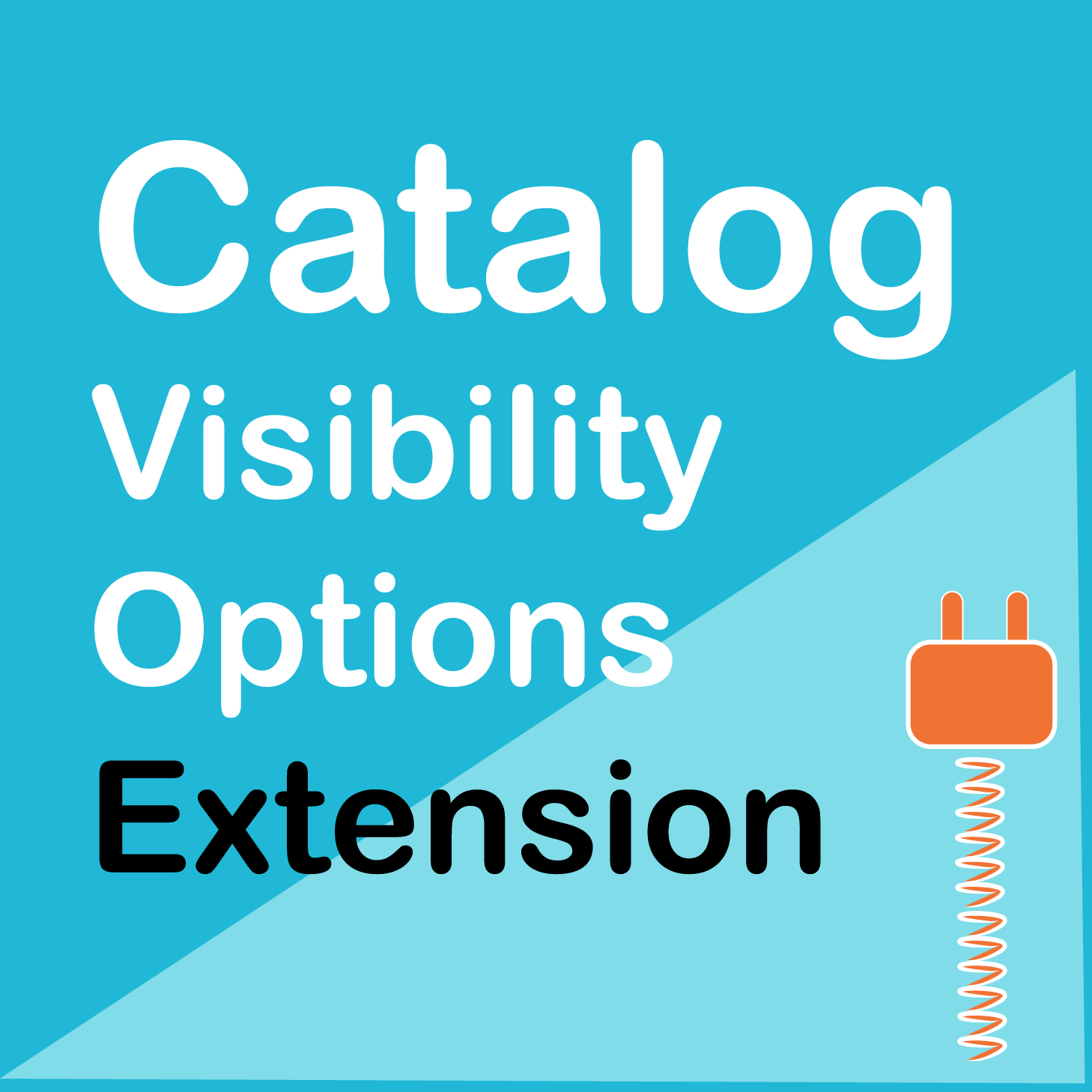





maya –
There are certainly multiple ways to accomplish this task, but this plugin is one really easy way.
Upvote if this was helpful (0) Downvote if this was not helpful (0) Watch Unwatch Flag for removal
Daniele (verified owner) –
totally agree
Upvote if this was helpful (0) Downvote if this was not helpful (0) Watch Unwatch Flag for removal
Chris Lema –
I love the plugin, have found it very useful, and highly recommend it for many things. Now, I recommend it for creating a good looking Woocommerce product page without any shopping cart features!
Upvote if this was helpful (0) Downvote if this was not helpful (0) Watch Unwatch Flag for removal
Lucas –
WooCommerce Catalog Visibility Options Add-on gives you options for creating an online catalog of products that are not currently for sale. Also allows you to transform your store into a business to business site by disabling prices and optionally shopping functionality for users who are not authenticated.
Upvote if this was helpful (0) Downvote if this was not helpful (0) Watch Unwatch Flag for removal
Loise Martins –
The Catalog Visibility Options extension for WooCommerce is easy to use and it makes the WooCommerce software useful to anyone who would like to showcase their products online.
Upvote if this was helpful (0) Downvote if this was not helpful (0) Watch Unwatch Flag for removal
Ron Davis –
It totally transforms a WooCommerce site into an online catalog by simply removing the eCommerce functionality from the WooCommerce plug-in. You can also restrict these options to specific users; configure messages to replace the price tag button completely. If you need eCommerce functionality back you are just a click away from it!
Upvote if this was helpful (0) Downvote if this was not helpful (0) Watch Unwatch Flag for removal
Maria Scarpello –
“I want to setup a shop but I do not want to give customers the ability to purchase, I just want them to see my products but not checkout. Is this possible?”
Not only is the possible but it’s made super easy with the Catalog Visibility Options extension. With this extension you can remove the checkout functionality, hide prices or set visibility based on an approved user group.
Upvote if this was helpful (0) Downvote if this was not helpful (0) Watch Unwatch Flag for removal
Jo (verified owner) –
This only works on individual products and category pages. It doesn’t work on the add to cart shortcode buttons.
Upvote if this was helpful (0) Downvote if this was not helpful (0) Watch Unwatch Flag for removal