WordPress Multilingual Plugin
Download Wordpress Multilingual Plugin to easily build multilingual sites and do business worldwide!
Wordpress Multilingual Plugin, Version 4.6.13 for just $15!
| Version | [package_meta name="sitepress_multilingual_cms" type="version"] |
|---|---|
| Updates | As Released |
| Compatibility | Wordpress 3.0 and up |
| License | GPL 2.0 |
| Provider | wpml.org |
| Instantly Download Wordpress Multilingual | Wordpress Multilingual Plugin, Wordpress Multilingual Plugin + Add Ons (+$10) |
Why You Need It: Wordpress Multilingual Plugin
Everything your WordPress ecommerce site needs to reach users worldwide. WordPress Multilingual Plugin provides your customers a complete user-friendly purchase process in their own language.

WordPress Multilingual Plugin Features
One WordPress Installation, Multiple Languages
40 languages come by default with the WordPress Multilingual Plugin! You get complete control over how translated language content is arranged. This gives you better control over your marketing and SEO goals. Arrange content in…
- Same domain (save content in language directories)
- Sub-domains
- Totally different domains
Best-of-Class Translation Management
Lighten the work load of translation with multiple translators! WordPress Multilingual Plugin lets you assign translator roles. Give users access to specific translation jobs.
Comes complete with translation management, notification emails and jobs-queue.
Easy Translation Tools
Side-by-side translation editor makes translation a breeze. WordPress Multilingual Plugin provides you a list of texts that need translated to create a fully translated store. Then, the plugin generates the translated store.
Stop editing PO files and uploading MO files! Use WordPress Multilingual Plugin’s String Translation interface to translate your content, theme and plugin texts.
Can I translate WooCommerce products with the WordPress Multilingual Plugin?
Absolutely! In order to translate WooCommerce products with as little work as possible, you’ll want to remember to do the following:
Enable ‘Products’ as a “Custom Post Type” that is translatable with the plugin:
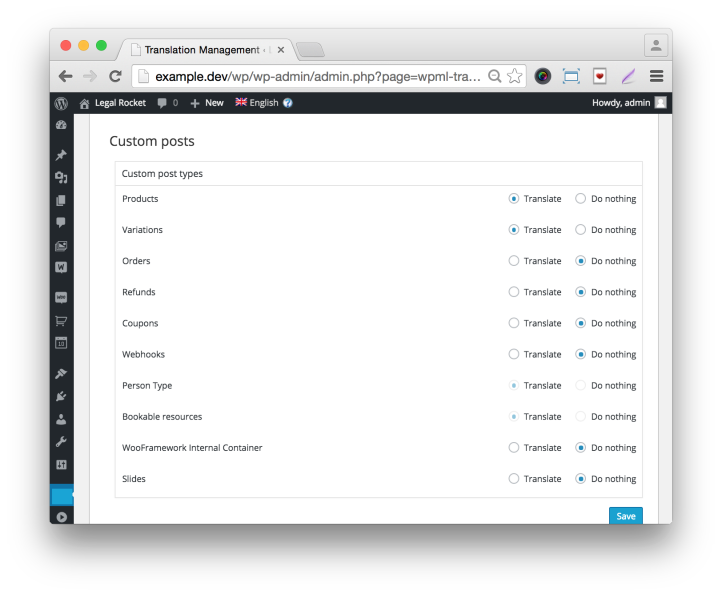
Create and translate all “Product Categories” that you will be assigning to your products BEFORE creating a product translation:

IF product categories have been translated and linked to the original language before you click “Copy content from English” (or whatever your original language is) during the product translation process, the translated versions of the original product categories will automatically be assigned to the product translation.
Install the “Media” Add On Plugin

This will enable you to sync any Images and Featured Images assigned to the original product with the ‘translations’– without re-attaching all these images to each product translation. And remember…
What about product prices?
Many translated WooCommerce sites will want even the ‘translated’ versions of the store to display the default currency. WordPress Multilingual Plugin can automatically apply and display the original pricing information to translated versions of the product. Then, you can handle currency matters with something like the WooCommerce Currency Converter Widget.
What does the WordPress Multilingual Plugin + Add Ons include?
Multilingual CMS (also called Sitepress Multilingual CMS) 4.6.13
String Translation 3.2.14
Translation Management 2.10.8
Sticky Links 1.5.4
Translation Analytics (integrated into core Multilingual CMS)
CMS Nav 1.5.5
Media 2.7.0
XLIFF (now integrated into core)
Theme Tester (now integrated into free Multilingual Tools plugin)
WooCommerce Gateways Country Limiter (discontinued but still available)
GravityForms Multilingual 1.8.2
WooCommerce Multilingual 5.3.8
Advanced Custom Fields Multilingual 2.1.4.2
All Import 2.3.0
NinjaForms Multilingual 0.4.0
WPForms Multilingual 0.4.0
BuddyPress Multilingual 1.7.0
Types Add-On 3.5.2
Contact 7 Multilingual 1.3.1
Mailchimp for WP Integration 0.0.3
WordPress SEO Integration 2.1.0.1
Check out the official plugin site for a demo and complete list of features.
- Just $15/month
- Includes updates as released
- Cancel at any time without penalties
You may also like…
Related products
-

WPspring for WooCommerce · Min/Max Quantities Extension
WooCommerce Min/Max Quantities Extension: Set minimum and maximum quantities or cost required to checkout for any WooCommerce product. WooCommerce Min/Max Quantities Extension, Version 5.0.1, ...4.50 out of 5$29Original price was: $29.$15Current price is: $15. -

Affiliates Pro WordPress Plugin and Affiliates Pro for WooCommerce Extension
Affiliates Pro Wordpress Plugin and Affiliates Pro for WooCommerce Extension: Create your own affiliate program and immediately increase sales! Integrates with Wordpress and WooCommerce. Affiliates ...3.67 out of 5$59Original price was: $59.$19Current price is: $19. -

WPspring for WooCommerce · Follow Up Emails Extension
WooCommerce Follow Up Emails Extension: Automate email marketing to your existing customer base! A must-have marketing tool for anyone looking for Woocommerce automated emails. Increase ...4.80 out of 5$99Original price was: $99.$10Current price is: $10. -

WPspring for WooCommerce · Fedex Shipping API
WooCommerce Fedex Shipping API: Offer FedEx as a shipping option in your WooCommerce store. Ship domestically to the United States and internationally. WooCommerce Fedex Shipping ...5.00 out of 5$79Original price was: $79.$25Current price is: $25.
Share your thoughts!
Let us know what you think...
Only logged in customers who have purchased this product may leave a review. Log in now

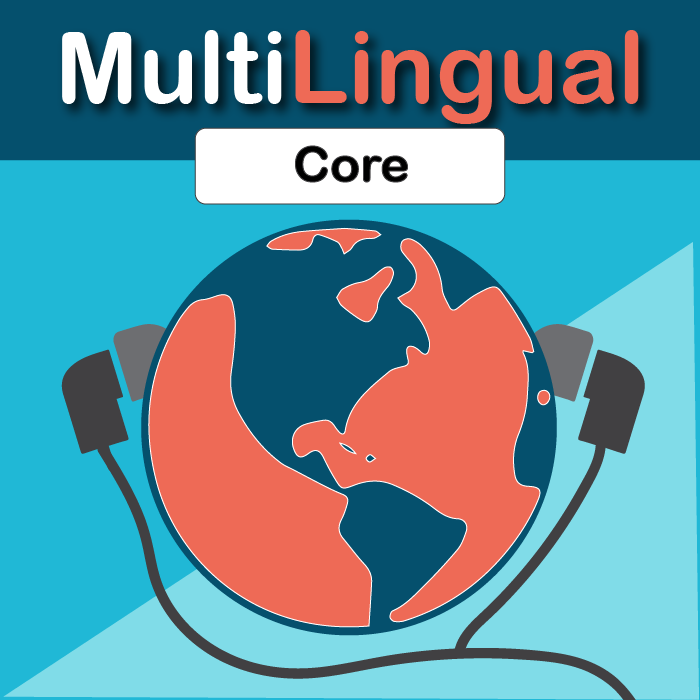






nikkih –
Bought the ‘and add-ons’ product option here and it was more than worth the money. Comes with about a dozen of really useful addons.
Upvote if this was helpful (0) Downvote if this was not helpful (0) Watch Unwatch Flag for removal
Jean Galea –
*redacted* is hands-down the best multilingual plugin I’ve used. It takes the potential complexities of translation out of the equation and leaves us with a pleasant way of adding more than one language to a website or blog.
Upvote if this was helpful (0) Downvote if this was not helpful (0) Watch Unwatch Flag for removal
Floris Lof (verified owner) –
I personally would recommend using *redacted* because it provides more options and is compatible with plugins like W3 Total Cache and WooCommerce.
Upvote if this was helpful (0) Downvote if this was not helpful (0) Watch Unwatch Flag for removal
Veebispetsid –
When it is time for you to expand into other languages, I’d make good use of this plugin, because of the decent features set
If you have users in WordPress that know how to translate certain languages you require, then you can make them translators via *redacted*. From there you can designate areas and languages for those people to translate. If you don’t have any translation-capable users, you can pull the necessary personnel from ICanLocalize or the *redacted* army of affordable translators.
Upvote if this was helpful (0) Downvote if this was not helpful (0) Watch Unwatch Flag for removal
Joe Fylan –
One of the easiest ways to make WordPress run multilingual is with the *redacted* plugin. *redacted* lets authors write content in different languages and translate content. It also includes advanced features for translation management and an interface for professional content translation.
Not only does *redacted* make it easy to manage the multilingual content on your site, but the plugin can also help put you in touch with professional translators. The plugin then allows you to give these translators direct access to your site if required, enabling them to add their work to your site through the translation dashboard feature of *redacted*.
Upvote if this was helpful (0) Downvote if this was not helpful (0) Watch Unwatch Flag for removal
Benyamin Maengkom (verified owner) –
Is this really true ? because veri cheaper than official site. Is it similar to *redacted* CMS ? $79 per year on official site.
Upvote if this was helpful (0) Downvote if this was not helpful (0) Watch Unwatch Flag for removal
Admin Steve Johnson –
Indeed. Same software, but without the support. We purchase direct from *redacted* and distribute under the GPL.
Upvote if this was helpful (0) Downvote if this was not helpful (0) Flag for removal
Greg –
Hello
Which version is it? The one for “multilingual blog” (normally at 29 dollars) or the “Multilingual CMS” (normally at 79 dollars) with more functionalities?
Tks
Upvote if this was helpful (0) Downvote if this was not helpful (0) Watch Unwatch Flag for removal
Admin Steve Johnson –
It’s the Multilingual CMS version.
Upvote if this was helpful (0) Downvote if this was not helpful (0) Flag for removal
Greg –
Can you guaranty that this is an official version and not a pirated version with a malware in it?
Feedback that I got from *redacted* is the following: “No, this is not official, which means you will not get access to downloads and support from us. Thanks for asking. To buy officially please go here *redacted*”
Upvote if this was helpful (0) Downvote if this was not helpful (0) Watch Unwatch Flag for removal
Admin Steve Johnson –
I purchase directly from *redacted* and distribute without any modifications. I don’t provide a license key or automatic updates but I do provide updates as released which you can apply manually. Hope that helps!
Upvote if this was helpful (0) Downvote if this was not helpful (0) Flag for removal
enrico (verified owner) –
Hi, i need the last update of the software. Can you send it to me or contact me at info@web-omega.it? Thanks
Upvote if this was helpful (0) Downvote if this was not helpful (0) Watch Unwatch Flag for removal
Admin Steve Johnson –
You can locate the latest version in your account at wpspring.com/my-account/ If you need more support, please email or use the contact form on the website, we aren’t able to provide support via the comments system. Thanks!
Upvote if this was helpful (0) Downvote if this was not helpful (0) Flag for removal
dindanbusiness (verified owner) –
Hi, now I have installed, WordPress Multilingual Plugin.
But I’m being asked about license keys?
How should I relate to this ??
You say you have no license keys …
What should I do???
Upvote if this was helpful (0) Downvote if this was not helpful (0) Watch Unwatch Flag for removal
Steve Johnson –
You can safely ignore the license key messages, they are used for support, automatic updates and additional services. If you need those services, you will need to purchase a license key from the original developer.
Upvote if this was helpful (0) Downvote if this was not helpful (0) Flag for removal
Lucas Melo –
qual é o nome do plugin base que vem no pacote, pois instalei a versão woocommerce e fica pedindo para instalar o WPML.
what is the name of the base plugin that comes in the package, because I installed the woocommerce version and keeps asking to install WPML.
Upvote if this was helpful (0) Downvote if this was not helpful (0) Watch Unwatch Flag for removal
Steve Johnson –
The name of the base plugin is SitePress-MultiLingual. Hope that helps!
Upvote if this was helpful (1) Downvote if this was not helpful (0) Flag for removal