WPspring for WooCommerce · Deposits Plugin
WooCommerce Deposits Plugin: Let customers choose a ‘payment plan’ or pay a deposit on products sold in you WooCommerce store.
WooCommerce Deposits Plugin, Download Version 2.4.3, Released on February 11, 2026.
$25
| Version | 2.4.3 |
|---|---|
| Updates | As Released |
| License | GPL 2.0 |
| Provider | woothemes |
Price on other sites? $179 (single site license)
WooCommerce Deposits Plugin: Why You Need It
WooCommerce Deposits Plugin lets you offer your customers the option of paying a ‘deposit’ or paying with a payment plan. You may also give your customers the option to pay ‘in full’ OR using the deposit or payments plans.
Set up payment plans based on months, weeks or days. You can even charge interest on the payments.

Want to offer a payment plan instead of just a one-time deposit? With the WooCommerce Deposits Plugin, you can!

Here’s a look at how to set up a payment plan on the backend:

WooCommerce Deposits Plugin: Support for recurring payments?
Not yet. Your customer’s credit card data will not be stored. Neither manual or automatic recurring payments are currently supported. Instead, when a payment is due, WooCommerce Deposits Plugin automatically sends an invoice to the user and payment is requested on the due date.
WooCommerce Deposits Plugin: Which payment gateways are supported?
Any payment gateway that supports deposits is supported. Examples are: WooCommerce Stripe Payment Gateway Extension and PayPal Standard.
WooCommerce Deposits Plugin: More FAQ
Does this plugin support the WooCommerce Bookings Plugin?
Yes.
What plugins are WooCommerce Deposits Plugin incompatible with?
- WooCommerce Composite Products Extension
- WooCommerce Subscriptions Plugin
- WooCommerce Pre-Orders Plugin
Check out WooCommerce.com for a demo and complete list of features.
- Just $15/month
- Includes updates as released
- Cancel at any time without penalties
Related products
-

WPspring for WooCommerce · Product AddOns
WooCommerce Product AddOns: Offer your customers options to customize your WooCommerce products. Perfect for gifts, donations or engravings! WooCommerce Product AddOns, Version 8.1.2, Released on December 3, 2025 ...5.00 out of 5$49Original price was: $49.$25Current price is: $25. -

WPspring for WooCommerce · Points and Rewards Plugin
WooCommerce Points and Rewards Plugin: Increase brand loyalty by rewarding your customers with points for purchases or marketing actions (writing reviews, signing up for something). ...4.73 out of 5$129Original price was: $129.$9Current price is: $9. -

WPspring for WooCommerce · Stripe Payment Gateway Extension
WooCommerce Stripe Payment Gateway Extension: Take payments with the Stripe gateway. WooCommerce Stripe Payment Gateway Extension, Version 7.4.1, Released on May 20, 2023. NOW, FREE! Download using link ...4.50 out of 5$0
Share your thoughts!
Let us know what you think...
Only logged in customers who have purchased this product may leave a review. Log in now


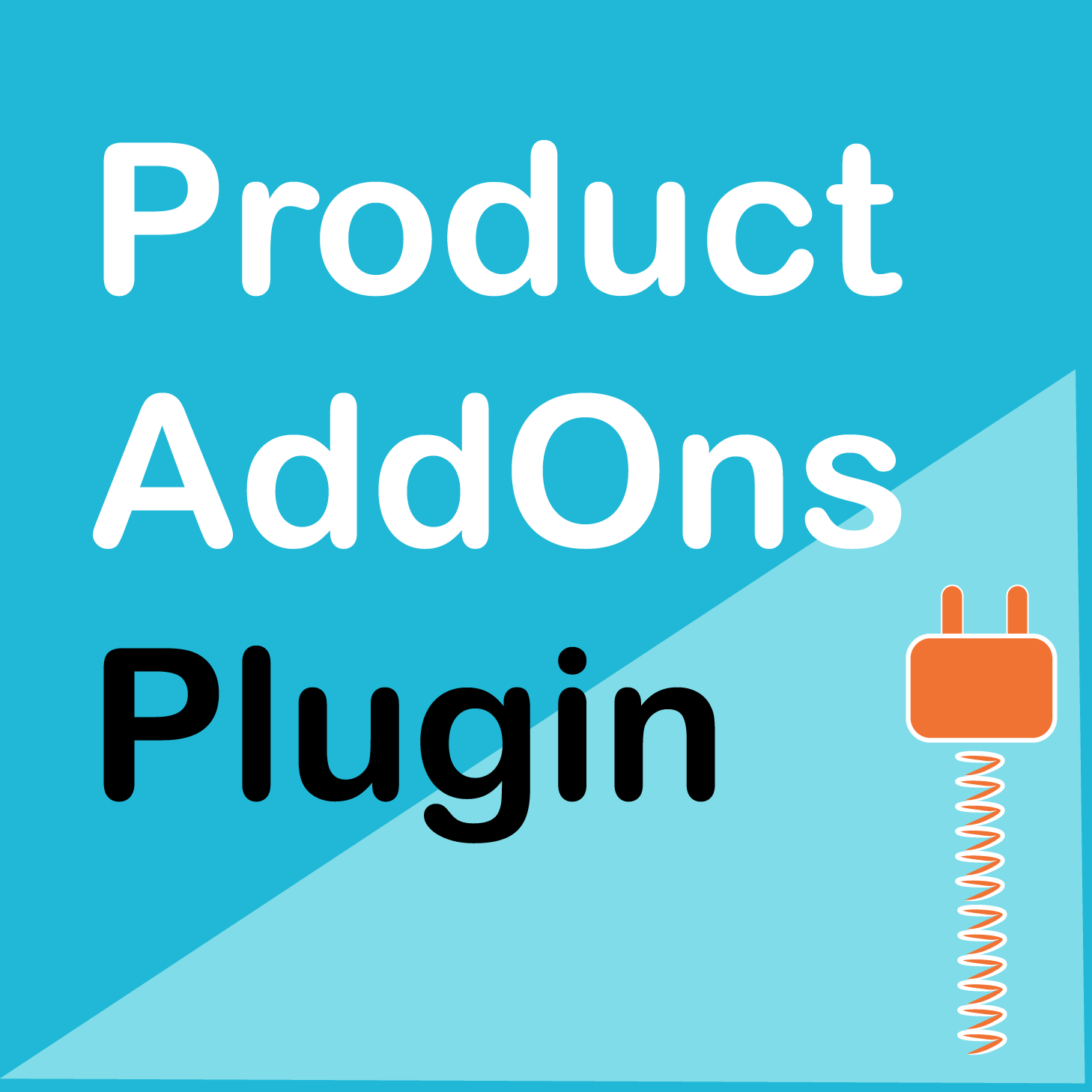
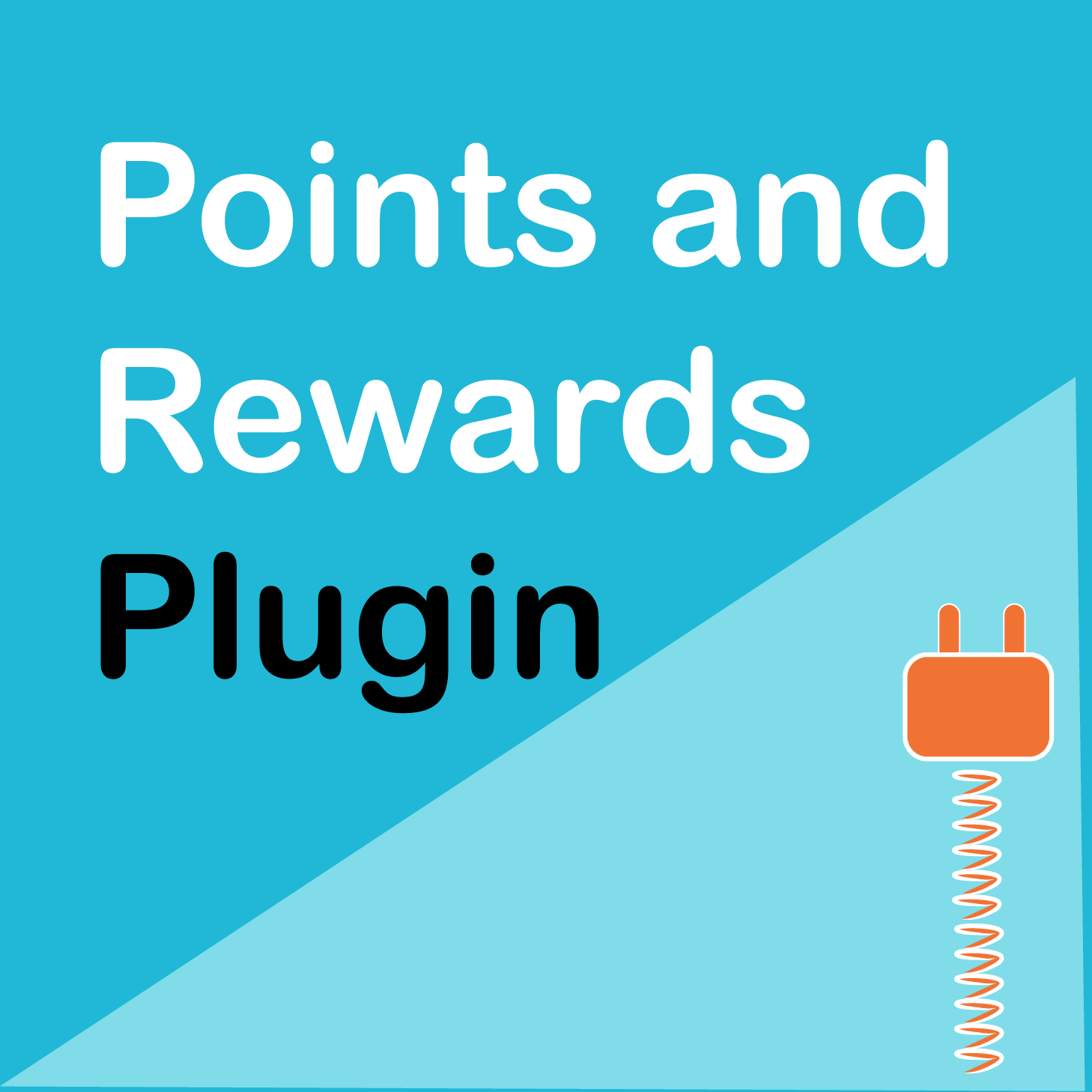
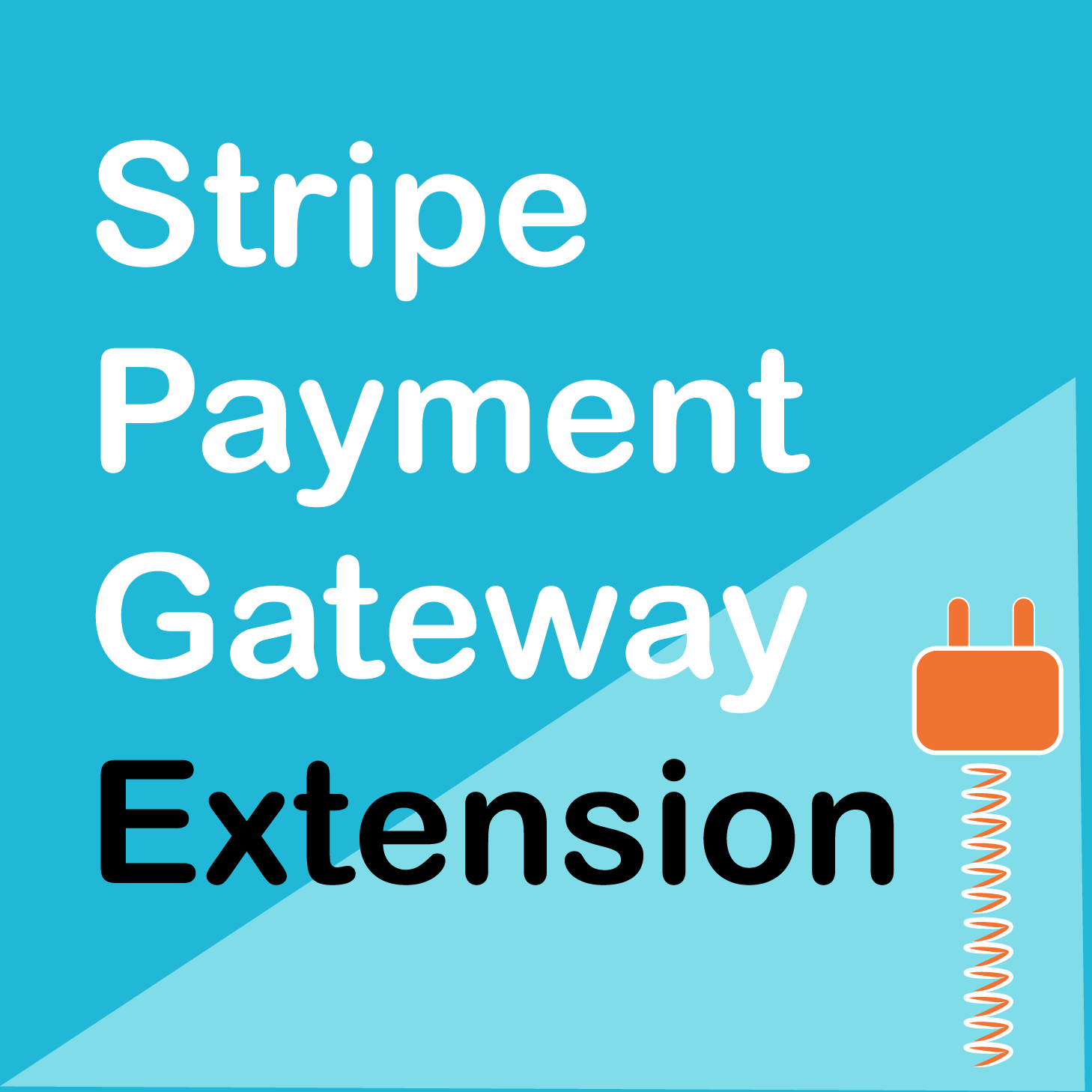

Wordpress Jedi –
WooCommerce Deposits lets your customers pay a fixed price or % up-front. You can also force deposits on the products you have to offer. You get to show specific payment gateways and display custom messages when the deposit option is chosen. You can customize messages, button text, and more. The plugin is not only easy to set up but can be disabled with a single click.
Upvote if this was helpful (0) Downvote if this was not helpful (0) Watch Unwatch Flag for removal
Alex Senn (verified owner) –
The plugin does work but provides no way of adjusting the design to match your cart-style desire.
Also, does not show the breakdown of each payment and on what day, also would be nice to have this show up in the cart.
Overall good plugin and a great price here.
Upvote if this was helpful (0) Downvote if this was not helpful (0) Watch Unwatch Flag for removal