WPspring for WooCommerce · Pre-Orders Plugin
WooCommerce Pre-Orders Plugin: Easily offer your customers ‘pre-orders’ for your products. Woocommerce preorders will ensure you don’t lose valuable customers before a product has launched.
WooCommerce Pre-Orders Plugin, Download Version 2.3.3, Released on February 2, 2026.
$10
| Version | 2.3.3 |
|---|---|
| Updates | As Released |
| License | GPL 2.0 |
| Provider | woothemes |
Price on other sites? $129 (single site license)
WooCommerce Pre-Orders Plugin: Why You Need It
WooCommerce Pre-Orders Plugin makes it easy to offer your customers pre-orders. Pre-orders can then be manually or automatically filled.

The highly customizable WooCommerce Pre-Orders Plugin lets you choose between charging pre-orders at the time the customer pre-orders or when the order is filled.
If your payment gateway supports it, pre-orders can automatically charge the customer when order is processed (‘Pay Later’). Supported gateways for the ‘Pay Later’ functionality include:
- WooCommerce Authorize.net Payment Gateway Extension ( Just $10!)
- WooCommerce Stripe Payment Gateway Extension (Just $25)
WooCommerce Pre-Orders Plugin: Features
- Product Availability by Date/Time
- ‘Pay Later’: Automatic charging of orders with supported gateways
- Automatically charge orders when the pre-order is available
- Email updates for pre-order customers
- Support for simple and variable products
- Add-to-cart button customization
WooCommerce Pre-Orders Plugin: Backend Demo
Here’s a general look at Settings for the WooCommerce Pre-Orders Plugin:

Here’s a look at defining pre-orders from the Product Page:

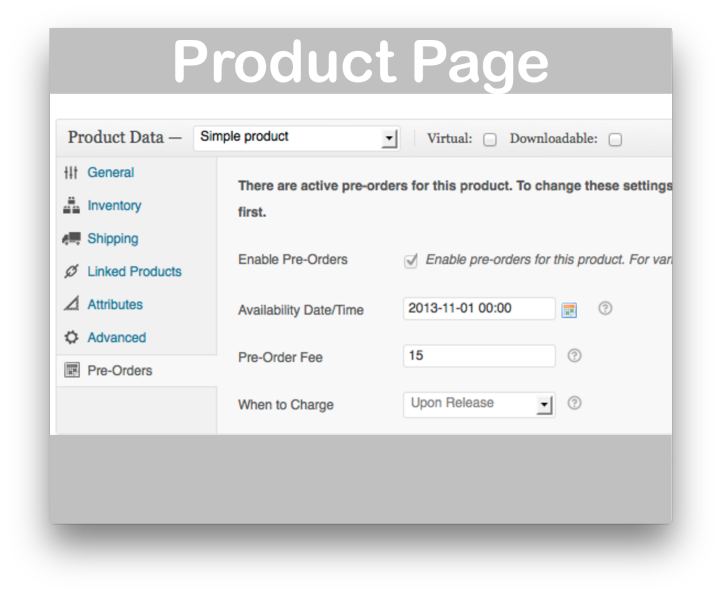
WooCommerce Pre-Orders Plugin: FAQ
Does this plugin work with the WooCommerce Subscriptions Plugin?
No, this plugin is not compatible with the WooCommerce Subscriptions Plugin at this time.
Check out WooCommerce.com for a demo and complete list of features.
- Just $15/month
- Includes updates as released
- Cancel at any time without penalties
Related products
-

WPspring for WooCommerce · Product AddOns
WooCommerce Product AddOns: Offer your customers options to customize your WooCommerce products. Perfect for gifts, donations or engravings! WooCommerce Product AddOns, Version 8.1.2, Released on December 3, 2025 ...5.00 out of 5$49Original price was: $49.$25Current price is: $25. -

WPspring for WooCommerce · Min/Max Quantities Extension
WooCommerce Min/Max Quantities Extension: Set minimum and maximum quantities or cost required to checkout for any WooCommerce product. WooCommerce Min/Max Quantities Extension, Version 5.2.8, ...4.50 out of 5$29Original price was: $29.$15Current price is: $15. -

WPspring for WooCommerce · Name Your Price Extension
WooCommerce Name Your Price Extension: Your customers set prices WooCommerce products. Perfect for accepting donations! WooCommerce Name Your Price Extension, Version 3.7.2, Released on February 4, 2026. Exactly ...5.00 out of 5$49Original price was: $49.$10Current price is: $10. -

WPspring for WooCommerce · UPS Shipping Plugin
WooCommerce UPS Shipping Plugin: Offer UPS as a shipping option in your WooCommerce store. Ship domestically and internationally. WooCommerce UPS Shipping Plugin,Version 3.9.3, Released on ...5.00 out of 5$79Original price was: $79.$25Current price is: $25.
Share your thoughts!
Let us know what you think...
Only logged in customers who have purchased this product may leave a review. Log in now


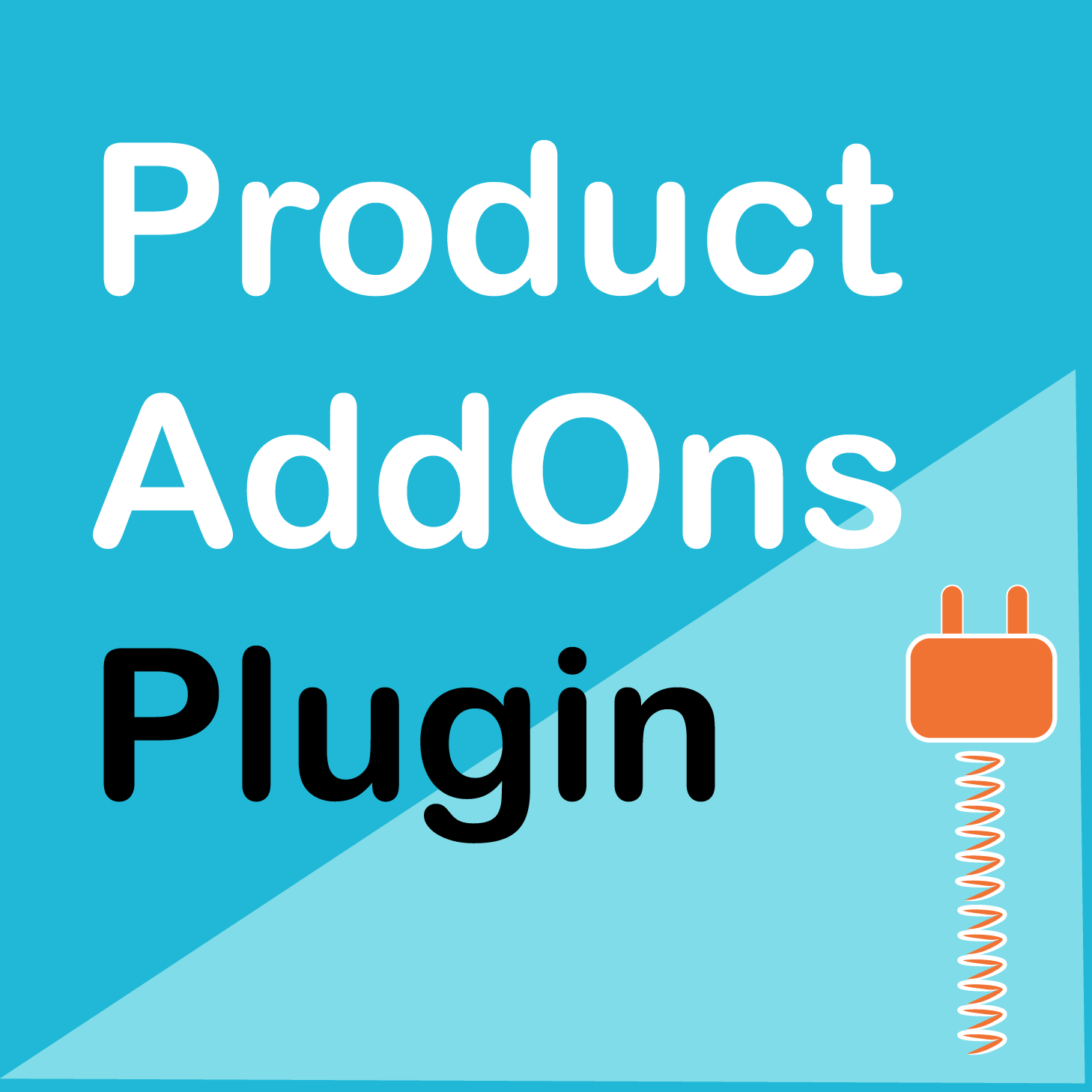




Xuan Pham –
Enjoy great features: Customize and Manage Pre-Orders, Email Customers, Easy Filter Orders, Automatically Charge Pre-Orders Upon Release, etc.
Upvote if this was helpful (0) Downvote if this was not helpful (0) Watch Unwatch Flag for removal
Wordpress Jedi –
Users can automatically or manually release orders, e-mail all customers who have preordered, or even charge a fee for a pre-order.
Upvote if this was helpful (0) Downvote if this was not helpful (0) Watch Unwatch Flag for removal
Loise Martins –
The Pre-Orders extension can help keep customer interest and allow you to keep your business flowing. It can be used on virtually any product and when a straightforward method isn’t available, there is always a way around it.
Upvote if this was helpful (0) Downvote if this was not helpful (0) Watch Unwatch Flag for removal
Norbert Marton –
I bought this plugin 4 weeks ago, but it can’t be updated. It ask for WooTheme subscription key, to update. Please can you tell me how can I update this plugin?
Thank you in advance.
Upvote if this was helpful (0) Downvote if this was not helpful (0) Watch Unwatch Flag for removal
Admin Steve Johnson –
You can locate and download updates from your account at https://wpspring.com/my-account/ and then use a free plugin like this to help you upgrade: https://wordpress.org/plugins/easy-theme-and-plugin-upgrades/
Upvote if this was helpful (0) Downvote if this was not helpful (0) Flag for removal
Fikri Mastor –
Is this plugin still support the 12 months update?
Upvote if this was helpful (0) Downvote if this was not helpful (0) Watch Unwatch Flag for removal
Steve Johnson –
Yes, we provide downloads for 12 months from date of purchase that includes the new versions released during that period.
Upvote if this was helpful (0) Downvote if this was not helpful (0) Flag for removal
Justin Baxter –
This is a must-have for a modern online store. Great price, timely updates.
Upvote if this was helpful (0) Downvote if this was not helpful (0) Watch Unwatch Flag for removal
Eb –
A great way to try before you buy.
Upvote if this was helpful (0) Downvote if this was not helpful (0) Watch Unwatch Flag for removal
Ahmed Nabil Hussein (verified owner) –
great plugins but after install last WooCommerce updates 4.1.1 on product move to trash action error appear mentioning issue in Pre-order plugin although the product not and wasn’t enabled for reorders before.
Is there new updated versions needed?
Upvote if this was helpful (0) Downvote if this was not helpful (0) Watch Unwatch Flag for removal
Steve Johnson –
Could be. We have just pushed up Version 1.5.25. Please re-download and see if that resolves it for you.
Upvote if this was helpful (0) Downvote if this was not helpful (0) Flag for removal