WPspring for WooCommerce · Facebook Tab Download
WooCommerce Facebook Tab Download: Now, you can sell products from your WooCommerce store from your Facebook page. Customers can view your products and add them to the cart within Facebook.
WooCommerce Facebook Tab Download, Download Version 1.2.0, Released on March 10, 2017.
$10
| Version | 1.2.0 |
|---|---|
| Updates | As Released |
| License | GPL 2.0 |
| Provider | woothemes |
Price on other sites? $49 (single site license)
WooCommerce Facebook Tab Download: Why You Need It
Leverage the power of Facebook to market and sell your WooCommerce products! With WooCommerce Facebook Tab Download, Facebook users can see the products in your WooCommerce store AND add products to the cart– without leaving Facebook.
WooCommerce Facebook Tab Download: Setup
Setup is easy:
- Create a Facebook Account
- Create a Facebook ‘Page’ for your company/ organization
- Go to the Facebook Developer App portal within Facebook
- Click ‘Create New App’
- Enter the name of your website in the ‘App Display Name’ field (adding a name is optional)
- Click ‘Create’
- Click ‘Settings’ tab (left side)
- Type your domain name in the ‘App Domain’ field
- Click ‘Add Platform’ and select ‘Page Tab’
- Enter a short name in the ‘Page Tab Name’ field (Users will see this, example: “WPspring Store”)
- Enter a URL into the ‘Page Tab URL’ using this format: http://yourdomain.com/?post_type=product&fbtab
- Enter a URL into ‘Secure Page Tab URL’ using this format: https://yourdomain.com/?post_type=product&fbtab
- Enter a URL into ‘Page Tab Edit URL” field using this format: http://yourdomain.com/wp-admin/admin.php?page=woocommerce_facebook
- Upload the ‘Page Tab Image’ you’d like to use (logo?)– optional
- Click ‘Save Changes’ button
The settings page for the WooCommerce Facebook Tab Download:
More questions about setup? Check out the official documentation!
Check out WooCommerce.com for a demo and complete list of features.
- Just $15/month
- Includes updates as released
- Cancel at any time without penalties
Related products
-

WPspring for WooCommerce · Product Brands Plugin
WooCommerce Product Brands Plugin: Create product brands for your WooCommerce store. Brands help you better organize products and market to customers. WooCommerce Product Brands Plugin, ...4.80 out of 5$79Original price was: $79.$9Current price is: $9. -

WordPress Multilingual Plugin
Download Wordpress Multilingual Plugin to easily build multilingual sites and do business worldwide! Wordpress Multilingual Plugin, Version 4.8.6 for just $15! A trusted clone! A clone (Version 4.8.6) ...4.73 out of 5$15 – $25Price range: $15 through $25 -

WPspring for WooCommerce · Product CSV Import Suite
WooCommerce Product CSV Import Suite: Tired of adding products one by one to your store? Use this user-friendly import tool to bulk import thousands of ...4.63 out of 5$49Original price was: $49.$15Current price is: $15. -

Affiliates Pro WordPress Plugin and Affiliates Pro for WooCommerce Extension
Affiliates Pro Wordpress Plugin and Affiliates Pro for WooCommerce Extension: Create your own affiliate program and immediately increase sales! Integrates with Wordpress and WooCommerce. Affiliates ...4.00 out of 5$59Original price was: $59.$19Current price is: $19.
Share your thoughts!
Let us know what you think...
Only logged in customers who have purchased this product may leave a review. Log in now



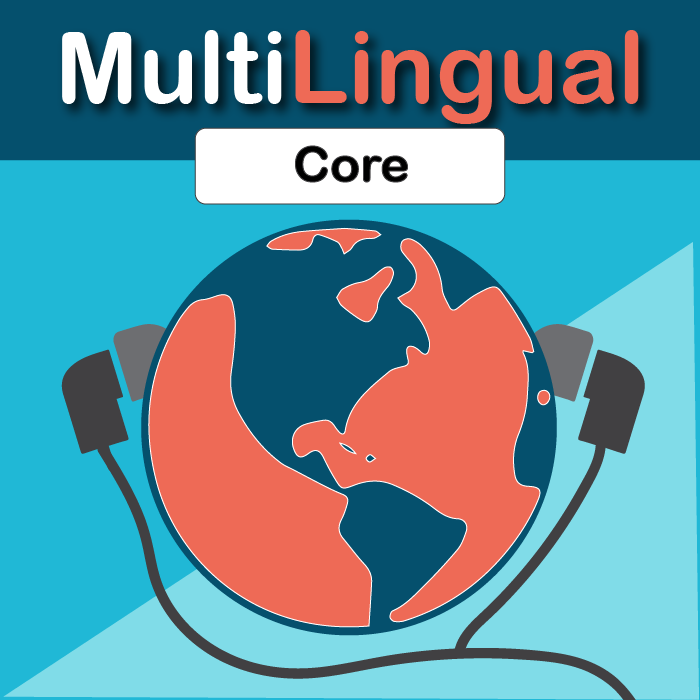



Jacco –
It works like an iFrame, so your store will look the same on and off Facebook.
The plugin uses your regular store to work, but you can set it up so that even checkout is done within the Facebook tab. Your fans don’t even have to know it’s not Facebook they’re buying on.
Upvote if this was helpful (0) Downvote if this was not helpful (0) Watch Unwatch Flag for removal
Ron Davis –
This add-on will integrate your eCommerce site with Facebook to create a separate tab on your Facebook fanpage where users can view products and add them to their cart via Facebook without visiting your site. But you need an SSL certificate to run this extension on your blog.
Upvote if this was helpful (0) Downvote if this was not helpful (0) Watch Unwatch Flag for removal
horvath tillerson –
As Facebook marketing ramps up, you might as well sell where the traffic is. This plugin embeds your WooCommerce store as an i-frame in a tab on your Facebook page. It is well-documented and really easy to set up. We’re talking like 15 minutes, tops.
Upvote if this was helpful (0) Downvote if this was not helpful (0) Watch Unwatch Flag for removal