WPspring for WooCommerce · Product CSV Import Suite
WooCommerce Product CSV Import Suite: Tired of adding products one by one to your store? Use this user-friendly import tool to bulk import thousands of products into your WooCommerce store. Import products, tags, categories, and even product details with ease.
WooCommerce Product CSV Import Suite, Version 1.10.71, Released on June 24, 2024
$15
| Version | 1.10.71 |
|---|---|
| Updates | As Released |
| License | GPL 2.0 |
| Provider | woothemes |
Price on other sites? $49 (single site license)
Why You Need It: WooCommerce Product CSV Import Suite
WooCommerce Product CSV Import Suite will greatly simplify your life. Adding products one by one into the WooCommerce store can be annoying and inefficient.
Use the WooCommerce Product CSV Import Suite to save time and money. Bulk import products, tags, categories, and even product details by simply uploading a CSV file. The importer even supports product variations!

WooCommerce Product CSV Import Suite: Features
How It Works
- Import text product data (like prices and descriptions)
- Import metadata, attributes and taxonomies
- Merge products
- Remap fields
Need to export?
This plugin also allows you to export products in your WooCommerce store as a CSV file. After editing and saving, you can import the same CSV file into WooCommerce again.
Check out WooCommerce.com for a demo and complete list of features.
- Just $15/month
- Includes updates as released
- Cancel at any time without penalties
Related products
-

WPspring for WooCommerce · Authorize.net Payment Gateway Extension
WooCommerce Authorize.net Payment Gateway Extension: Take payments from the Authorize.net gateway. This plugin now consolidates four previously separate extensions into this one plugin! ...4.00 out of 5$79$25 -

WPspring for WooCommerce · USPS Shipping Plugin
WooCommerce USPS Shipping Plugin: Offer the USPS shipping option in your WooCommerce store. Ship domestically to the United States and internationally. Get real-time shipping rates ...5.00 out of 5$79$25 -

WPspring for WooCommerce · Groups Extension
WooCommerce Groups is a WooCommerce plugin that utilizes the free Groups membership and access control solution for WordPress. This plugin enables you to offer group memberships for sale on your WooCommerce store.5.00 out of 5$79$35 -

WPspring for WooCommerce · Dynamic Pricing Plugin
WooCommerce Dynamic Pricing Plugin: Create four types of bulk discounts and price adjustments. The most flexible WooCommerce pricing available! Use WooCommerce dynamic discounts to offer ...4.71 out of 5$129$10
Share your thoughts!
Let us know what you think...
Only logged in customers who have purchased this product may leave a review. Log in now





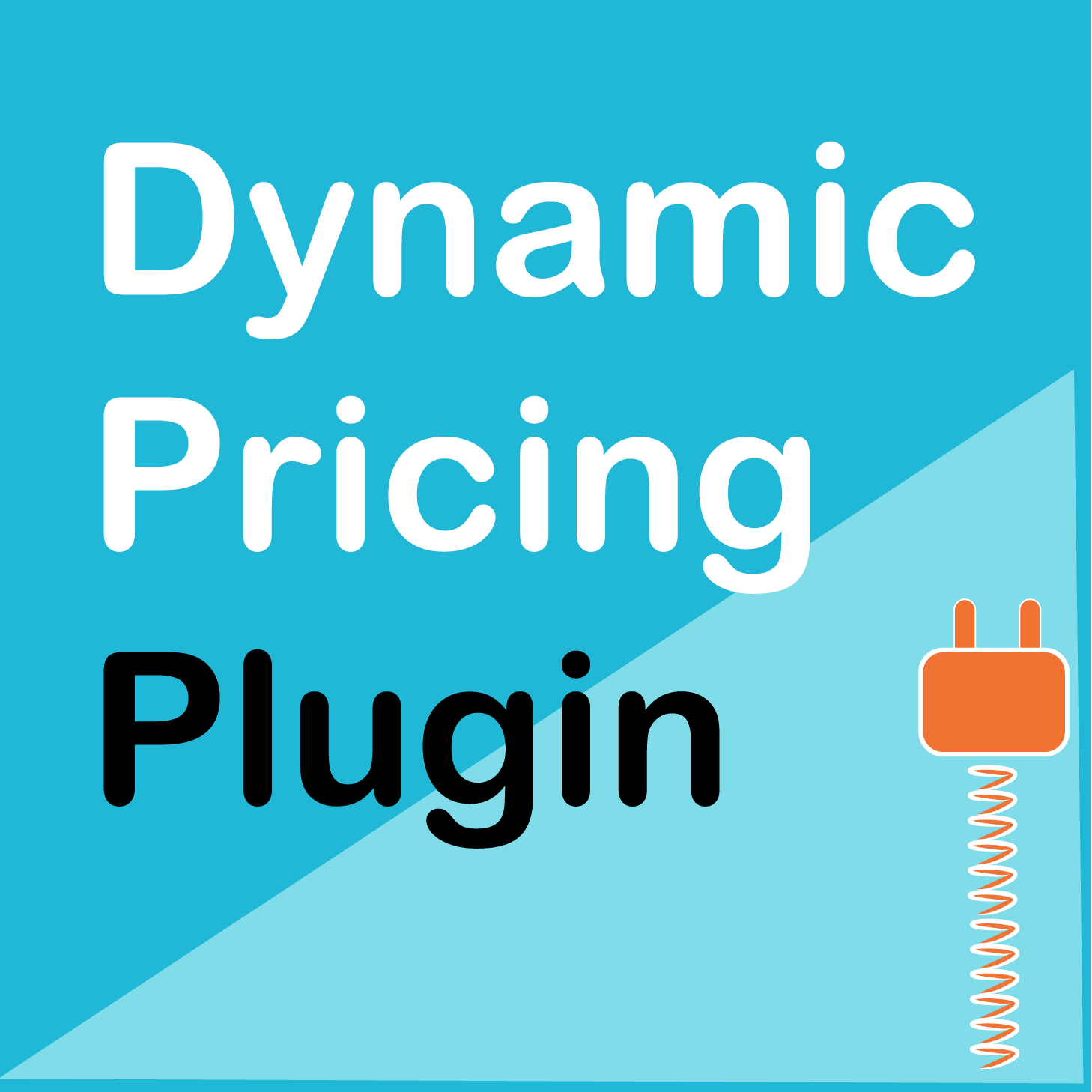

Mike Meisner –
Importing products isn’t hard when you have only a few, but try adding a few hundred or more and it becomes a serious chore. This plugin lets you easily bulk import products to your store. Woothemes also has a great version that’s worth checking out (although considerably more expensive).
Upvote if this was helpful (0) Downvote if this was not helpful (0) Watch Unwatch Flag for removal
Maria Scarpello –
The name pretty much says it all here. You can use this extension to import/export products via a CSV file. Makes it easier to start or manage a shop with 1000s of products.
Upvote if this was helpful (0) Downvote if this was not helpful (0) Watch Unwatch Flag for removal
Adrian Chellew –
The Product CSV Import Suite extension allows you to mass import and export all types of products, including bookable products. It saves you time by removing the need to upload products manually when you’re moving them from one website to another.
Upvote if this was helpful (0) Downvote if this was not helpful (0) Watch Unwatch Flag for removal
Zorem –
This extension makes your life easier, you can Import and export both products and variations into a CSV file, make your changes in bulk and upload the file, ans that’s it! Everything is taken care of at once!
Another great use of this extension is to create/export CSV feed files that can be used to maintain your catalog on shopping compression, affiliates, marketplaces or any other websites/services that have the option to upload products feed to sync your catalog.
Upvote if this was helpful (0) Downvote if this was not helpful (0) Watch Unwatch Flag for removal
Ed (verified owner) –
Wow. Thanks for saving me $175! I am just working on a demo storefront, so having to pay $200 for what seems like it should be a native export/import feature for WooCommerce was a bit daunting. But $25 … no problem.
Plugin works exactly as the “original” is advertised by WooCommerce. If you aren’t worried about support, then this is the way to go.
Upvote if this was helpful (0) Downvote if this was not helpful (0) Watch Unwatch Flag for removal
WebSpring –
imported but images are not.. :(
Upvote if this was helpful (0) Downvote if this was not helpful (0) Watch Unwatch Flag for removal
Steve Johnson –
Getting images imported isn’t yet supported, but it’s on the roadmap I believe.
Upvote if this was helpful (0) Downvote if this was not helpful (0) Flag for removal
Reinaldo Niella –
The product is OK however when trying to import variations, in some cases the products page get broken with errors showing on screen.. I still could not find a solution to this
Upvote if this was helpful (0) Downvote if this was not helpful (0) Watch Unwatch Flag for removal
Steve Johnson –
Thanks for the feedback! Note that if you do need advanced support, I suggest purchasing a full license from the original developer, who will be able to help you resolve errors like this one.
Upvote if this was helpful (0) Downvote if this was not helpful (0) Flag for removal
info1071 –
Getting errors: The package could not be installed. PCLZIP_ERR_BAD_FORMAT (-10) : Unable to find End of Central Dir Record signature
Upvote if this was helpful (0) Downvote if this was not helpful (0) Watch Unwatch Flag for removal
Steve Johnson –
It sounds like your download didn’t complete, please try downloading a fresh copy and see if that resolves it.
Upvote if this was helpful (0) Downvote if this was not helpful (0) Flag for removal