WPspring for WooCommerce · Order Barcodes Plugin
WooCommerce Order Barcodes Plugin: This plugin generates a unique barcode for every order placed. Use for ticketing, packing slips, reservations and more.
WooCommerce Order Barcodes Plugin, Download Version 1.9.9, Released on February 3, 2026.
$25
| Version | 1.9.9 |
|---|---|
| Updates | As Released |
| License | GPL 2.0 |
| Provider | woothemes |
Price on other sites? $79 (single site license)
WooCommerce Order Barcodes Plugin: Features
WooCommerce Order Barcodes Plugin lets you create scannable barcodes associated with orders placed on your website. Perfect for events, bookings and reservations. And yes, the WooCommerce Order Barcodes Plugin does integrate with the WooCommerce Booking Plugin.


You can…
- Choose from five barcode types (standard barcodes and QR codes)
- Scan codes and process directly on your WooCommerce site.
- Have barcodes sent to customers by email (think e-tickets)
Scanning Barcodes with the WooCommerce Order Barcodes Plugin
Creating a barcode scanning form is easy with WooCommerce Order Barcodes Plugin! Simply embed the [scan_barcode] shortcode. Scan barcodes with a USB scanner or manually enter the string of text that appears below the barcode.
After scanning the barcode using the barcode scanning form, you can do one of the following:
- Look up order information
- Mark order as complete
- Mark order as ‘checked in’
- Mark order as ‘checked out’
WooCommerce Order Barcodes Plugin: FAQ
Why am I getting an error that I don’t have sufficient permissions to scan barcodes
By default, the logged in user must have the ‘manage_woocommerce’ capability in order to scan barcodes. You can change this default functionality, including adding a snippet to your functions.php file to allow any user to scan.
Check out WooCommerce.com for a demo and complete list of features.
- Just $15/month
- Includes updates as released
- Cancel at any time without penalties
Related products
-

WPspring for WooCommerce · Product Vendors Extension
WooCommerce Product Vendors Extension: Earn commissions on other vendors' products, and sell them alongside your own products! Transform your WooCommerce store into a multi-vendor marketplace, ...4.90 out of 5$79Original price was: $79.$15Current price is: $15. -

WPspring for WooCommerce · Fedex Shipping API
WooCommerce Fedex Shipping API: Offer FedEx as a shipping option in your WooCommerce store. Ship domestically to the United States and internationally. WooCommerce Fedex Shipping ...5.00 out of 5$79Original price was: $79.$25Current price is: $25. -

WordPress Multilingual Plugin
Download Wordpress Multilingual Plugin to easily build multilingual sites and do business worldwide! Wordpress Multilingual Plugin, Version 4.9.0 for just $15! A trusted clone! A clone (Version 4.9.0) ...4.73 out of 5$15 – $25Price range: $15 through $25
Share your thoughts!
Let us know what you think...
Only logged in customers who have purchased this product may leave a review. Log in now




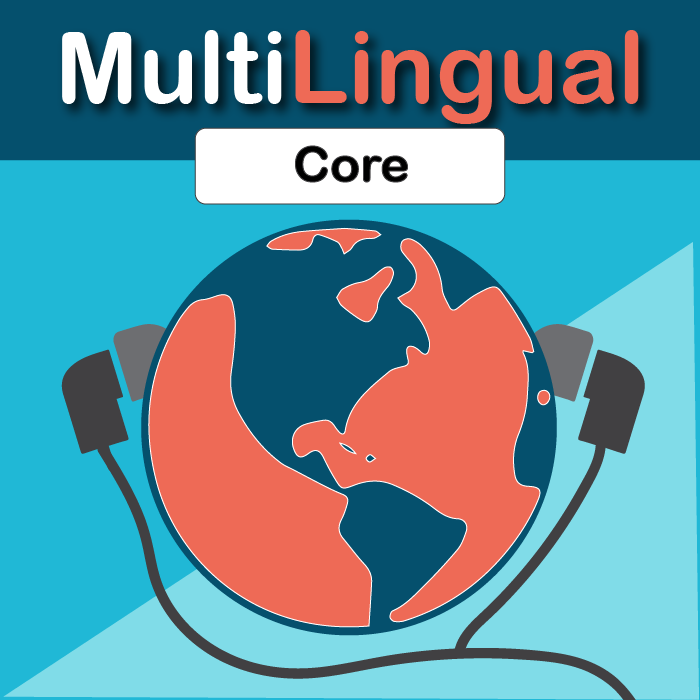

Asia De Rozzi –
Super easy, even for a noncoder.
Upvote if this was helpful (0) Downvote if this was not helpful (0) Watch Unwatch Flag for removal