WPspring for WooCommerce · Email Customizer Plugin
WooCommerce Email Customizer Plugin: Style your WooCommerce emails with a simple drag n’ drop interface.
WooCommerce Email Customizer Plugin, Download Version 1.6.0, Released on October 13, 2022.
$15
| Version | 1.6.0 |
|---|---|
| Compatibility | WooCommerce v2.0.13+ |
| Updates | As Released |
| License | GPL 2.0 |
| Provider | woothemes |
Price on other sites? $79 (single site license)
WooCommerce Email Customizer Plugin: Why You Need It
Let’s face it, the default WooCommerce email templates are a bit boring. Use the WooCommerce Email Customizer Plugin’s drag n’ drop interface to style your email templates.
No programming required. Easy peasy.
WooCommerce Email Customizer Plugin: How It Works
You can access the WooCommerce Email Customizer by going to WooCommerce> Settings> Emails and clicking ‘Customise.
Support for WooCommerce Advanced Notifications Plugin and WooCommerce Follow Up Email Extension?
Yep, WooCommerce Email Customizer Plugin works with both.
WooCommerce Email Customizer Plugin: Demo
Here’s a look at settings for the plugin:

Here’s a look at the ‘customizer’:

WooCommerce Email Customizer Plugin: Languages Supported
While this plugin hasn’t yet been translated into any languages, it’s translation-ready! The POT file can be found in folder/languages. Your translated MO file should be put in wp-content/languages/woocommerce-email-customizer/. Or, use a plugin like the WordPress Multilingual Plugin to manage your translations!
Check out WooCommerce.com for a demo and complete list of features.
- Just $15/month
- Includes updates as released
- Cancel at any time without penalties
Related products
-

WPspring for WooCommerce · Product CSV Import Suite
WooCommerce Product CSV Import Suite: Tired of adding products one by one to your store? Use this user-friendly import tool to bulk import thousands of ...4.63 out of 5$49$15 -

WPspring for WooCommerce · Authorize.net Payment Gateway Extension
WooCommerce Authorize.net Payment Gateway Extension: Take payments from the Authorize.net gateway. This plugin now consolidates four previously separate extensions into this one plugin! ...4.00 out of 5$79$25 -

WPspring for WooCommerce · Product AddOns
WooCommerce Product AddOns: Offer your customers options to customize your WooCommerce products. Perfect for gifts, donations or engravings! WooCommerce Product AddOns, Version 6.9.0, Released on July 3, 2024 ...5.00 out of 5$49$25 -

WPspring for WooCommerce · Stripe Payment Gateway Extension
WooCommerce Stripe Payment Gateway Extension: Take payments with the Stripe gateway. WooCommerce Stripe Payment Gateway Extension, Version 7.4.1, Released on May 20, 2023. NOW, FREE! Download using link ...4.50 out of 5$0
Share your thoughts!
Let us know what you think...
Only logged in customers who have purchased this product may leave a review. Log in now

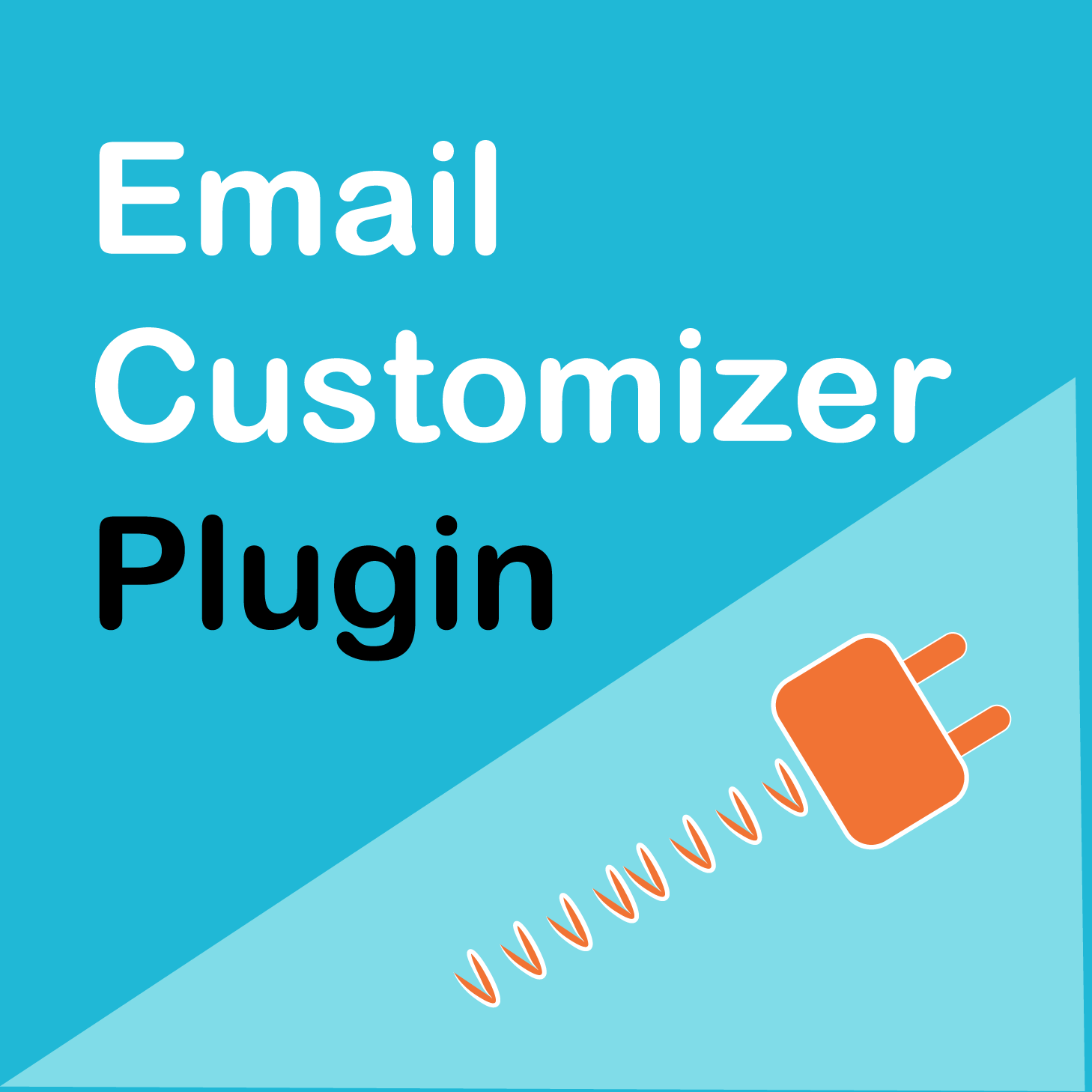


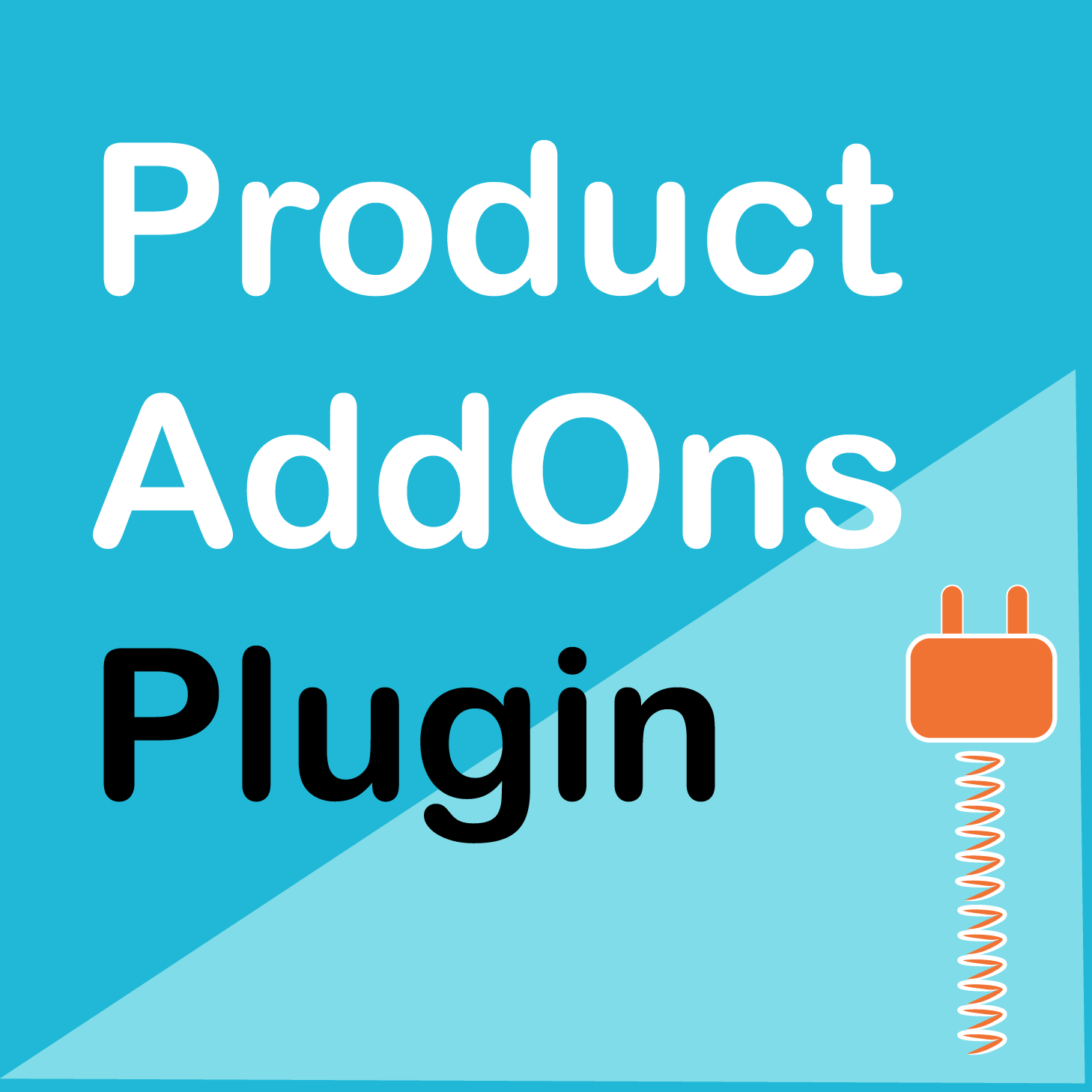
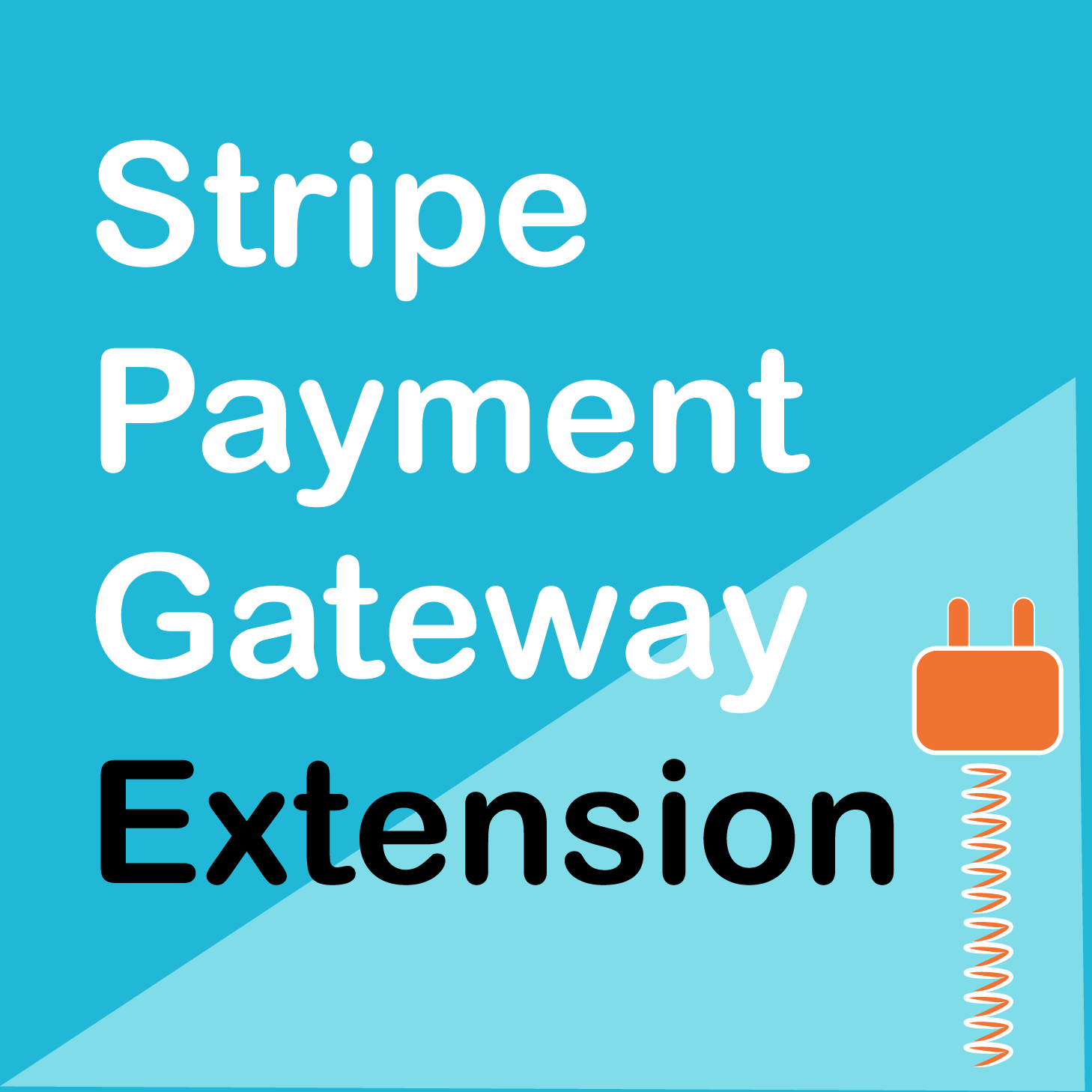

Ty Brent –
Does one thing, but does it well. The default emails are clunky, and styling manually a pain.
Upvote if this was helpful (0) Downvote if this was not helpful (0) Watch Unwatch Flag for removal
Travis Brock –
The description says drag and drop, but it looks like you are limited to CSS type styling changes and not an overall reorganization of the email structure. I have yet to find anything to drag and drop.
Upvote if this was helpful (0) Downvote if this was not helpful (0) Watch Unwatch Flag for removal
Steve Johnson –
The ‘new coupon’ box is one example of a drag and drop feature, but it’s true, not every piece of the email customization is drag and drop.
Upvote if this was helpful (0) Downvote if this was not helpful (0) Flag for removal